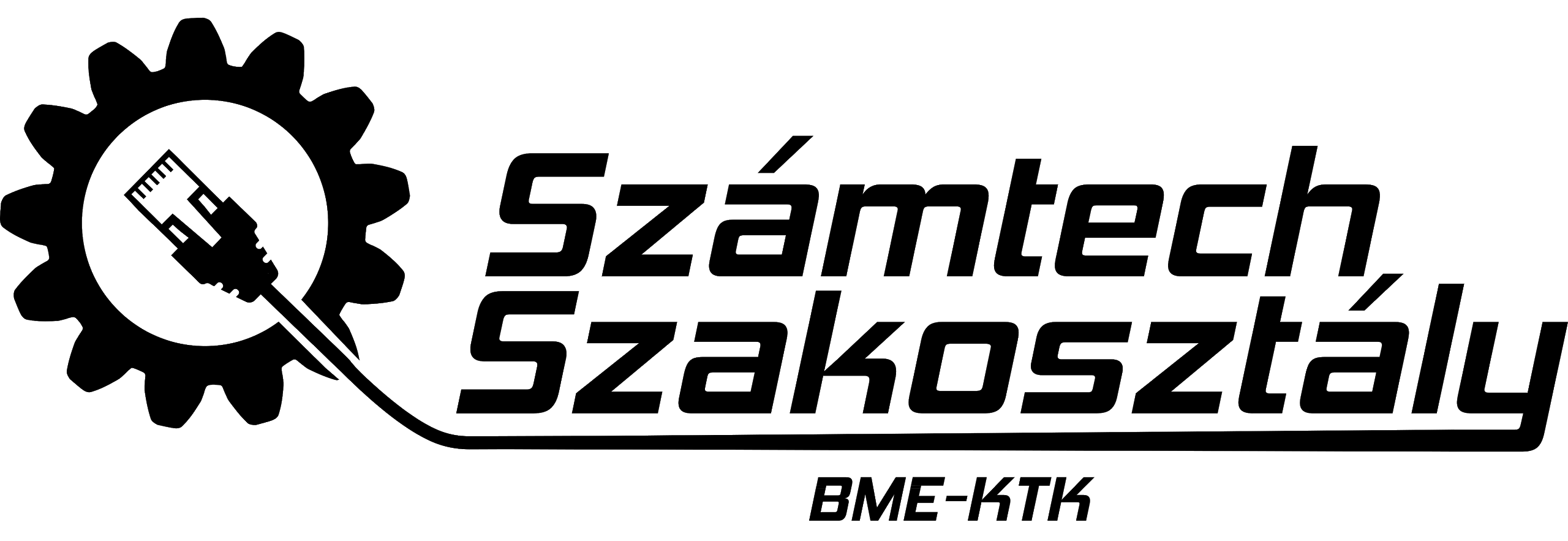You can register for Internet service from our web page: https://netreg.ktk.bme.hu/ You can log in to the web page with your KTKaccount. Here you can read our terms and conditions, please read this carefully, we won't make excuses if you violate these terms!
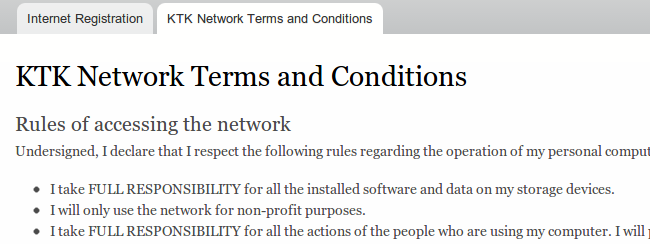
At the first Internet Registration page you are going to see your personal data, you can change them from this page. Fill the form with your mac address and the room number. Click on the Next button.
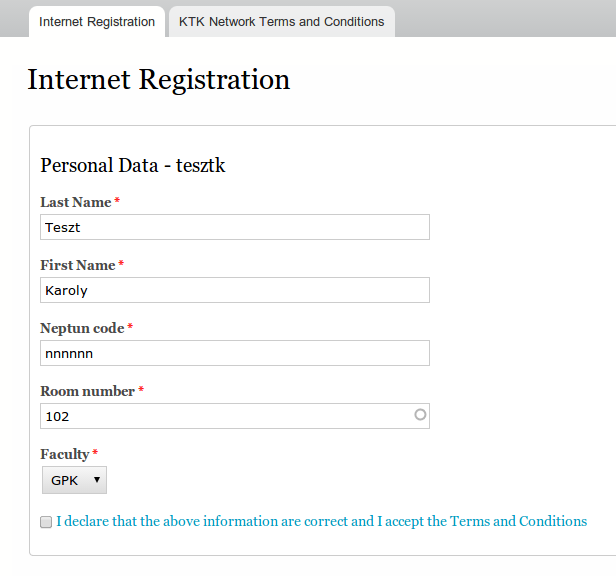
In the next page, you have to provide your computer's mac address and the room where you want to use your computer. Please fill the form and continue with the next button. You can register only one host.
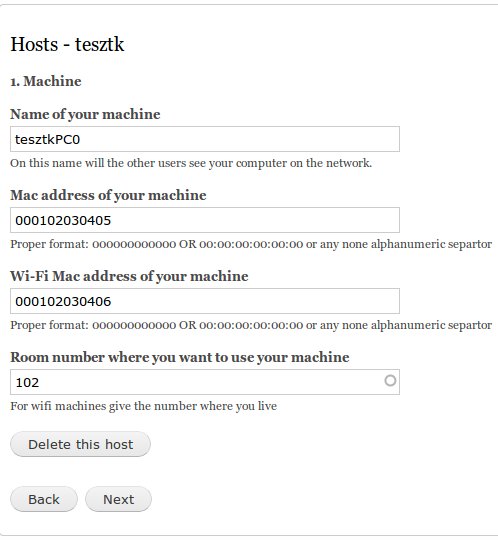
Now you completed the registration, check your data and click Finish. Now you have to pay in the online store. Brazilians don't have to pay, their fees should be coverd by BME KO.