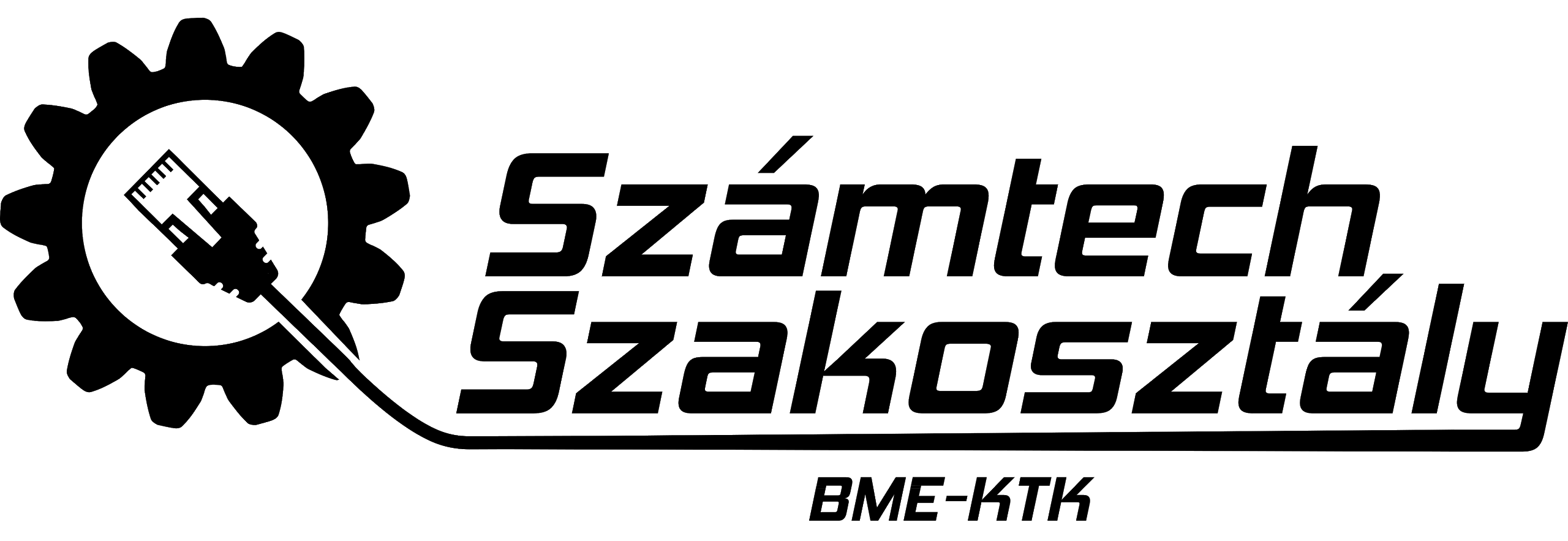The Karman Todor Kollegium Account (KTKaccount) is a locally used account to register to the dormitory services. You can get Internet access, a fitness pass or bookmark a community room for events with this account. To register, do the following steps:
- Visit the web page: https://ktkaccount.ktk.bme.hu/
- Enter your user name, email address, first and last name, neptun id (registration id), room number and faculty. Check the "I accept the terms and conditions" box. You can see a similar page, we translated the page.
- Create a new account
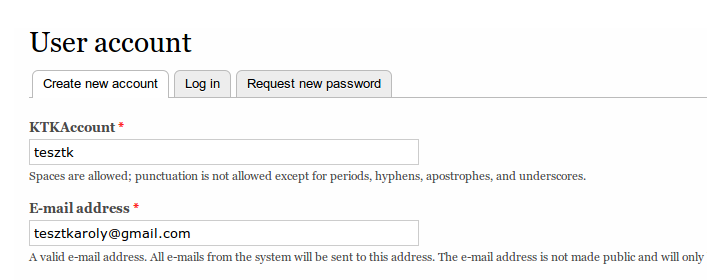
- KTKaccount user name, you can add dot, dash and underbar
- Email address. Please specify a valid email address, the system messages will be sent to this address. We keep you email address secure, it won’t be shown in any of our web pages. We only use your address to send system messages when you register for our services.
- Fill your name, etc.
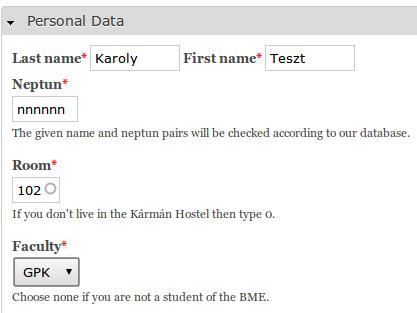
- Last name
- First name
- Neptun id or registration number
- Room number
- Faculty:
- Create a new account
- GPK = Faculty of Mechanical Engineering
- TTK = Faculty of Natural Sciences
- GTK = Faculty of Economics and Social Sciences
- KSK = Faculty of Transportation Engineering
- VBK = Faculty of Chemist and Bioengineering
- ÉMK = Faculty of Architecture
- ÉPK = Faculty of Civil Engineering
- VIK = Faculty of Electrical Engineering and Informatics
- I accept the terms and conditions
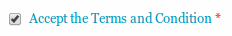
After you filled out the form, we are going to send you an email, there's a link for a one time login, with this, you can create a new password for your user, click on the link.
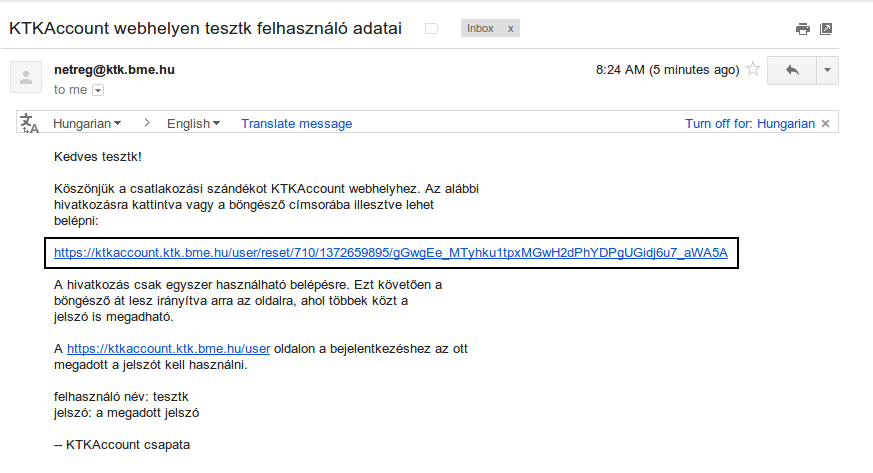
After you get redirected, click on the Log in button, you should see a sign, please change your password as it says.
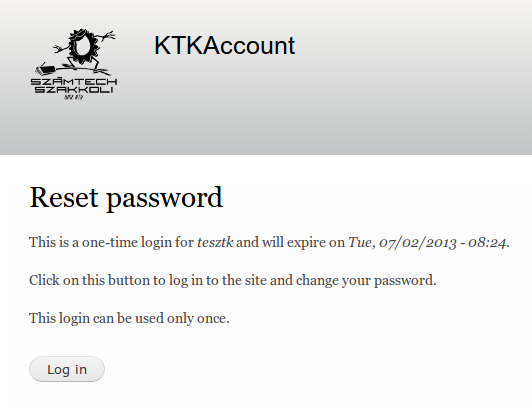
Here you can check your personal data and other information, if you want to change something, you can come back to this site any time you want to.
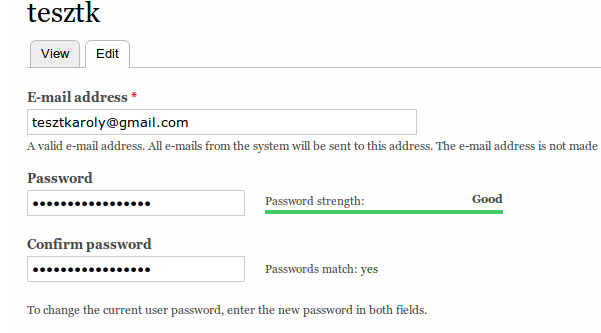
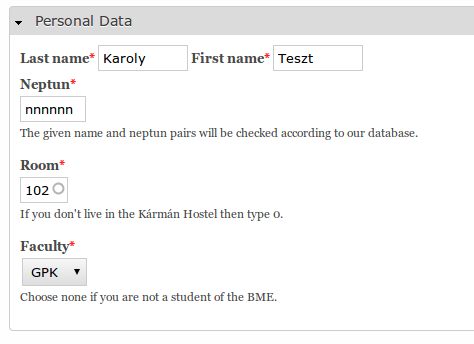
You can see the My account link, you can list your information with this in any of our sites, netreg works the same way too.
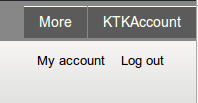
Congratulations, you created your KTKaccount!