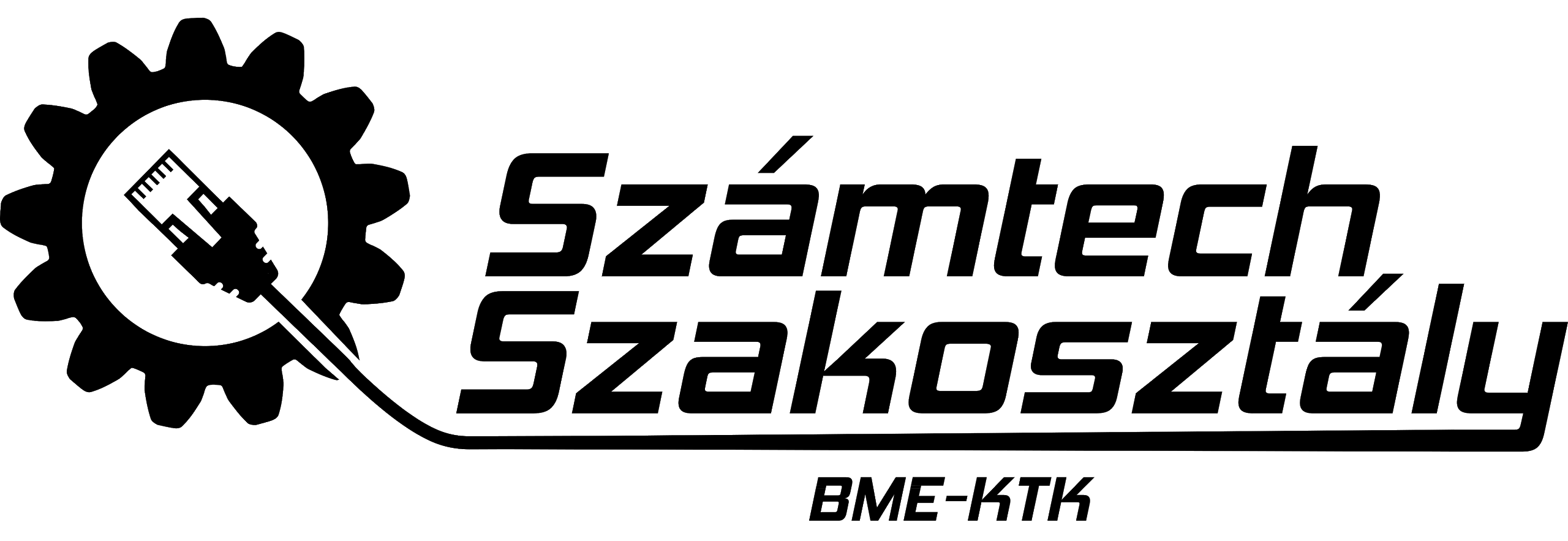The BME online webstore is available here: http://kolinet.bme.hu/index.php On this page you can pay for our services. This website is managed by the university, so you have to register here too.
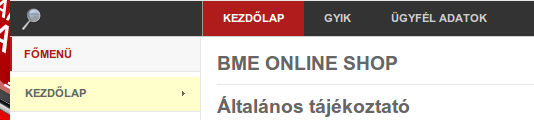
If you are a new user, register with the Regisztráció option.
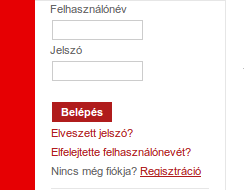
Fill the form with your personal data, the required fields are the follows:
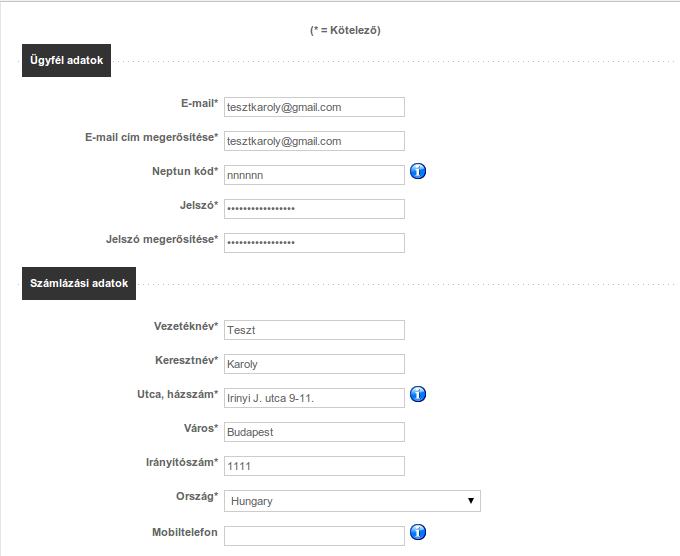
- email address
- repeat your email address
- neptun id
- password
- password again
- Last name
- First name
- Address
- City
- ZIP code
- Country
- Mobile phone number
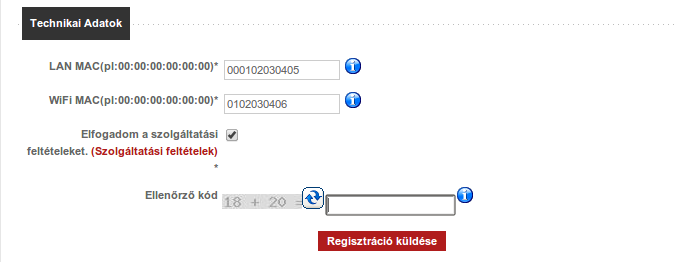
- LAN MAC address
- WiFi MAC address
Here comes a box which says “I accept the terms and license conditions”, the last field is the validation, when you finished, press Regisztráció küldése, this means send registration. Now you can login to the site. Add your selected service to the cart and pay.