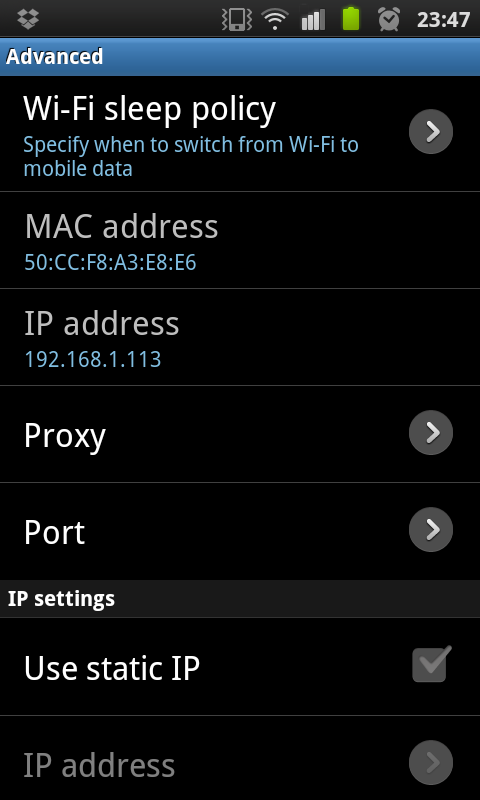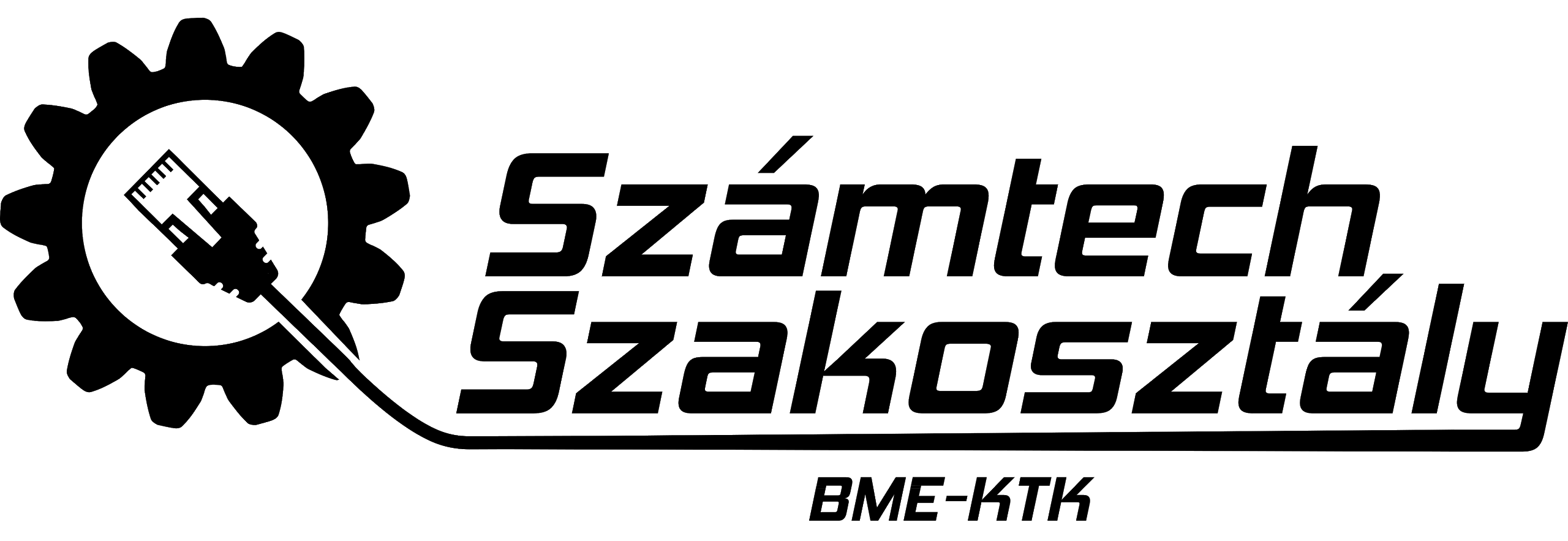Getting your mac address is quite easy, based on the operating system, you can find your mac address with these steps.
If you use Windows right click on the network icon, select Open network and sharing center.
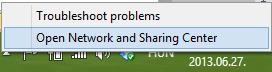
In this panel, select the Local Area Connection for LAN or Wi-Fi for your wifi mac address. Click on the Connection.
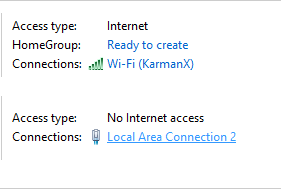
Here press the Details button.

We need the Physical Address.
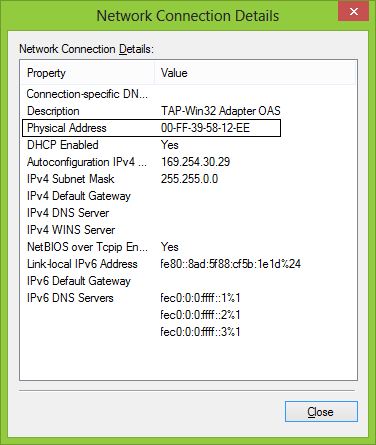
If you use Linux, open a Terminal, type ifconfig, usually eth0 is the LAN interface and wlan0 is the wi-fi interface, lo is a loopback interface.
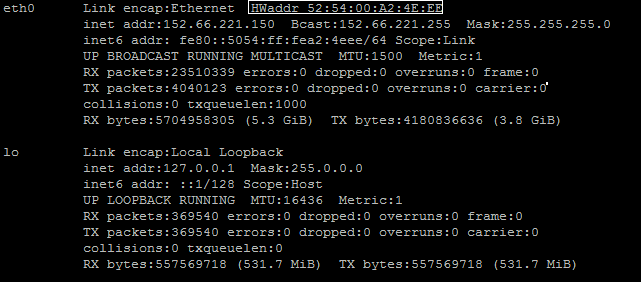
In case of Android operating system, open the Settings / Wireless & network settings / Wi-Fi settings window.

Here select the Advanced option, there is the mac address.